Every once in a while I get the urge to push my system to the max – my computer system, that is. I built my current PC myself, and I get curious to see how well it performs (and if anything has changed).
I recently got this urge again, so I ran a little stress test to see how my system performed. But first, a little refresher about what sort of system I have – the basics of which are:
- Intel Core i9 11900K 3.5 GHz 8-core (16 threads) CPU
- Noctua NH-D15 CPU cooler
- Asus ROG STRIX Z590-E Motherboard
- 32 GB Corsair Vengeance LPX DDR4-3600 memory
- Asus GeForce 1050 Ti 4 GB video card
Not the highest-end system, to be sure, but no slouch, either. And of course this was built back in mid-2022, so keep that in mind. My usual workloads for this PC are light gaming and heavy development work, including the use of multiple virtual machines (using both VirtualBox and Docker) for development & testing, and so that’s what I aimed for this build to work best at.
I knew my system would do well – after all, I’ve been using it all this time and I’ve been very pleased with how well it performs. It plays all the games I like to play just fine, and it is perfect for the type of development work I do.
So, to test it I fired up both FurMark and Cinebench 2024 to stress both the CPU and GPU. I wasn’t expecting huge numbers – my GPU in particular is pretty old and slow by modern standards – but I did want to see how well it held up under load. (Keep in mind that my system is entirely air-cooled.)
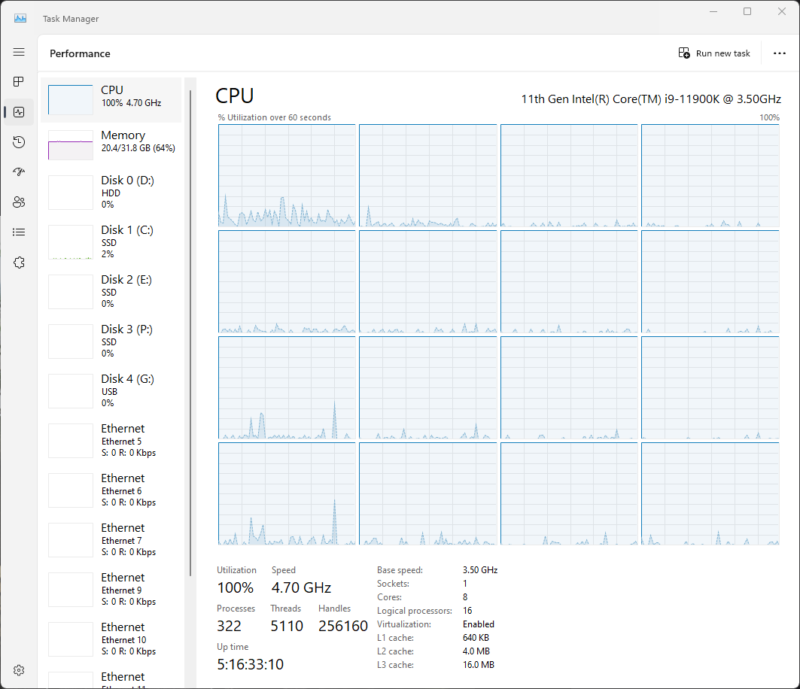
For the CPU performance, I was very pleased – the CPU turboed up to 4.70 GHz and stayed there with absolutely no problems. This is exactly what I expected to see and lines up with my past experiences.
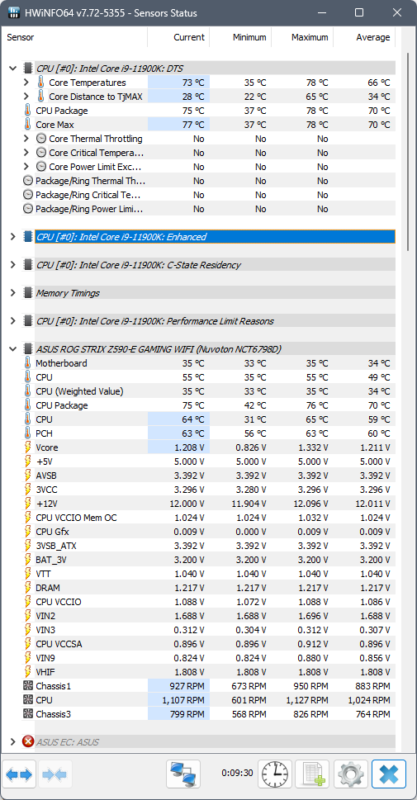
Looking at the CPU temperatures, I was again very pleased – the CPU core temperature leveled off at about 75° C (plus or minus a few degrees), which is again exactly where I expected it to be.
Looking at the fan speeds, I was even more pleased – the fans had hardly ramped up at all, and the system was still super-quiet. In fact, the heat in my house (forced hot air) was louder than my computer!
As for the GPU, that fared reasonably well, considering its age and limitations: again leveling off at around 76° C and FurMark showing about 72 FPS – pitiful by modern GPU standards, but perfectly fine for the types of things I use it for (and again, it was in no danger of overheating, even under 100% load).
The last fun piece of data was when I shut down all the tests – within a minute of shutting down, my CPU temperature dropped almost immediately back down to its minimum value.
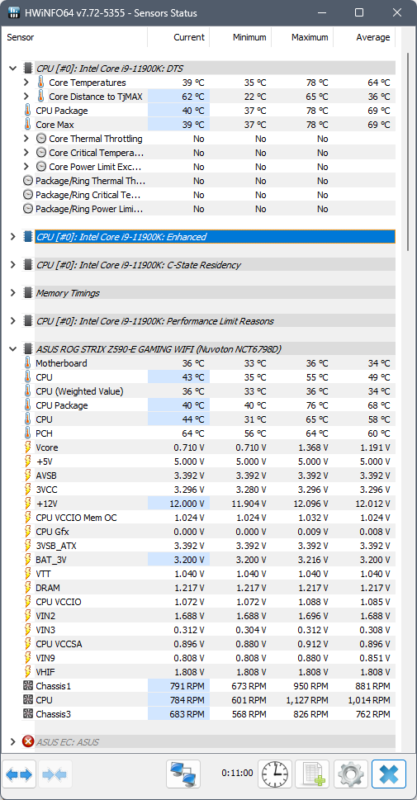
The core max temp reported just 39° C, which is around where it sits at idle. That big Noctua CPU cooler really does a great job!
Overall, once again, I was very pleased with how my system held up under load. Most of the time I’m never stressing the system this hard, so under normal usage it never gets anywhere near this hot – but it is good to know it can handle it.