So I’ve been using my Keychron K8 tenkeyless keyboard for quite a while now, and I’ve been pretty happy with it – but sometimes I do miss having a full number pad, so today I decided to swap back to my old Das Keyboard Pro and see how I felt. (It also gave me a chance to try out the new key caps I’d put on that keyboard.)

Well, the fact that I swapped back within the space of about an hour should tell you all you need to know. It seems I’ve become a bit of a tenkeyless convert. My mouse hand (I’m right handed) kept bumping into the keyboard, and the angle I had to use to hold my mouse and also be able to type without bending my wrists just wasn’t working.
However, I did some tests of my typing speed while I was switching between keyboards and I found some interesting results.
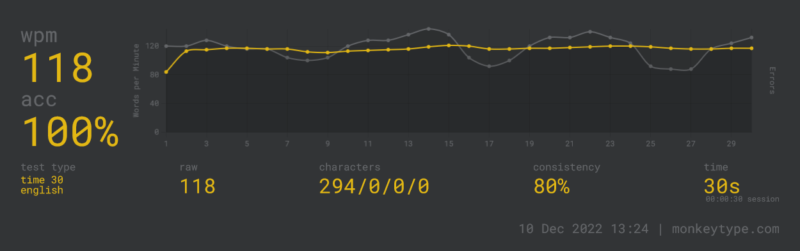
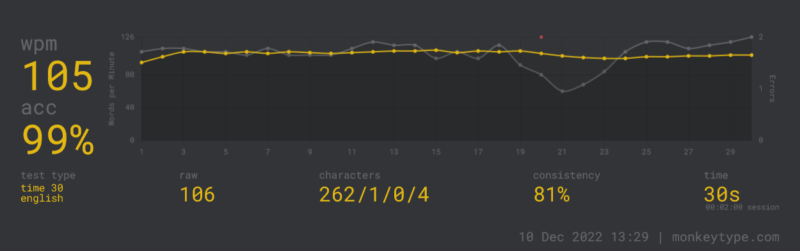
Much to my surprise, I was actually slower at typing on the Keychron keyboard vs the Das Keyboard.
Now, I knew the Das Keyboard was a great keyboard – I’d used it for years, and there was no doubt that I loved (and still love) the feel of it. But clearly, it goes beyond just feeling good – it also allows me to type a little bit faster.
The thing is, however, both of these keyboards have the same type of switch – a tactile style switch – so you’d think they would be basically the same… but clearly they aren’t. (The switch brands are different – Cherry vs Gateron – but the function is nearly identical.)
However, one thing that isn’t identical is the key caps – as I mentioned, I’d just put a nice new set on the Das Keyboard. So, to even things out (and because I happened to have another set lying around), I decided to swap out the key caps on the Keychron K8.

I had actually bought these key caps at the same time and from the same place as the black & red ones I had on my Das Keyboard, so they were a good comparison.
And what were the results?
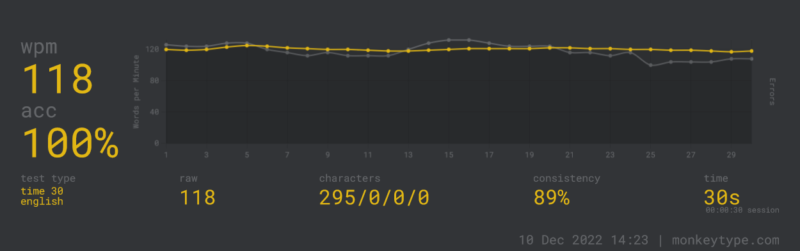
Well, well, well… would you look at that! Exactly the same speed as on the Das Keyboard. (And my accuracy went up as well.) Who would’ve thought that key caps could make such a difference?
Overall, I’m pretty pleased with how this came out – and with how it looks. Though, I do miss some of the extra info that was on the Keychron keys for when you used the function button – now I have to remember which function keys operate which media controls. But that’s a small price to pay – and one I think I can live with.